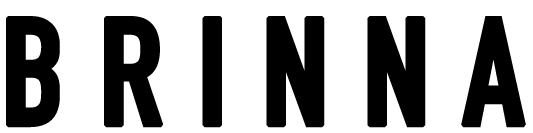You’re part of a marketing team with a new product to promote. You need to create a ton of digital ads quickly — across Instagram, Facebook, Google Display, and more.
With Brinna’s plugin for Photoshop you can combine a large number of design elements like images, headlines, and graphics to create volumes of unique ads in minutes.
But here’s the tricky part: you don’t need just one or two ads — you need hundreds, maybe even thousands, and they all need to look sharp, consistent, with different content, and customized for different platforms. This is where the right tools can save the day.
1. Adobe Creative Cloud: the pro’s toolbox
First up, Adobe Creative Cloud – the go-to suite for professional designers. Whether you need highly polished images, motion graphics, or vector designs, Adobe’s trio of Photoshop, Illustrator, and After Effects offers the versatility to craft anything from static banners to animated video ads.
Ad versioning in Photoshop? Absolutely!
When it comes to scaling, Brinna’s features in Photoshop let you create multiple versions of an ad in one go. Need to produce a bunch of ads with different content? No problem. Need to resize your design for multiple platforms? Done. It’s like creating a master version and letting Brinna handle the rest.
2. Figma: the team player
Figma is the collaborative design tool that’s rapidly becoming a favorite for creating digital ads. Figma is cloud-based, meaning your whole team can jump in and collaborate in real time. This makes it perfect for marketing teams where different people — designers, marketers, and even clients — need to give feedback on the fly.
You can create templates and components that are reused across designs. Figma lets you create master components and quickly update them across all variations. You change it in one place, and it updates everywhere.
3. Canva Pro: fast and easy
Next is Canva Pro, the perfect tool for non-designers or anyone who wants to whip up ads fast. Canva offers a drag-and-drop interface and a library full of templates, so you can create polished digital ads for social media, banners, and email campaigns without needing design expertise.
Automate design at scale for maximum impact
With Canva you can also design one ad for Instagram, and then resize it for Facebook, and other platforms. Plus, its brand kit keeps your colors, logos, and fonts in one place.
4. Google Web Designer: for interactive and responsive ads
If you need something more interactive, like dynamic HTML5 ads, Google Web Designer is your go-to. It’s perfect for creating responsive, animated ads that can adapt to different screen sizes and devices, whether on Google Ads or other platforms.
Google Web Designer can be at bit tricky to use to begin with but let’s you build engaging ads with its drag-and-drop tools. And if you want your ads to change based on who’s viewing them, you can personalize the experience for each viewer.
Want to discuss design and versioning at scale? Reach out to the Brinna team by pressing the chat icon, and let us show you what our product can do. Or send us an email.