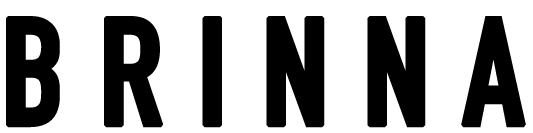You need high-quality digital ads – and you need them now. Therefore graphic designers and creative professionals need to adapt swiftly. Not least, since they often work under tight deadlines.
With Brinna’s plugin for Photoshop you can combine a large number of design elements like images, headlines, and graphics to create volumes of unique ads in minutes. Sign up to be one of our first users.
We know that Photoshop remains the go-to tool for professionals. However, its lack of built-in versioning and efficiency features can slow down the workflow.Enter the Brinna Photoshop plugin—designed to streamline the ad creation process. We’re here to enable you faster ad creation in Photoshop.
The need for speed in ad creation
Creating digital ads involves numerous repetitive tasks such as resizing images to adjusting text, and layouts for different formats. The Brinna Photoshop plugin is designed to solve these bottlenecks. Thus allowing you to focus on what you do best—designing stunning ads.
How Brinna speeds up ad creation in Photoshop
These are some of features in Brinna Photoshop plugin to speed up the ad creation:
- Automate repetitive tasks: Brinna takes care of repetitive tasks like resizing and reformatting. With just a few clicks, you can generate multiple ad versions. So, more time for you to focus on creativity.
- Version control: You will be able to revert to all different versions. As well as do updates in your ads as quickly as you wish.
Key features of the Brinna for Photoshop plugin
- Combine design elements Combine images, headlines, and graphics etc. to create unique ads. Brinna enables you to generate numerous ad variations in minutes, not hours, making the process significantly faster.
- Instant social media formats Select from a variety of pre-set social media formats with a click.
- Easy personalization While Brinna handles the bulk of the work, you remain in control. Easily tweak and customize any aspect of your ads in Photoshop.
- Seamless integration We are where you are – in Photoshop. Therefore, no need to switch between different tools.
Benefits of using the Brinna for Photoshop plugin for faster ad creation
- Productivity: Automating the repetitive tasks as well as managing versions means more time for creativity. Produce high-quality ads faster.
- Flexibility: Quick adjustments and ad-hoc changes become possible.
- Consistency: Maintaining version control helps ensure brand consistency across all your digital ads. This will enhance the overall impact of your campaigns.
Why choose the Brinna Photoshop plugin?
Choosing the Brinna for Photoshop plugin means investing in a tool that boosts your efficiency and creativity. In short, this is what you will gain:
- Ease of use: Intuitive and easy to use. Brinna enhances your existing Photoshop experience.
- Cost-effectiveness: The time and effort saved with Brinna translate into cost savings. And this allows you to produce more ads without increasing the workload.
- Dedicated support: Our team is committed to helping you get the most out of Brinna and Photoshop.