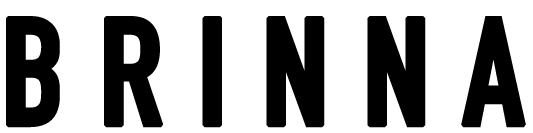Efficiency is key when it comes to digital advertising. As a graphic designer and/or art director, you often need to create many versions of digital ads – fast.
With Brinna’s plugin for Photoshop you can combine a large number of design elements like images, headlines, and graphics to create volumes of unique ads in minutes. Register to download here.
But while Photoshop is a great tool, it currently lacks the functionality to easily create many versions with different content. That’s why you should use the Brinna for Photoshop plugin.
The Brinna for Photoshop plugin allows you to combine all the elements of an ad such as images, headlines and graphics to create lots of unique ads in just a few minutes. Next, you will also be able to easily create different formats such as landscape, portrait, square, etcetera with presets for google, Bing and all social media channels. There will also be a custom option.
Why you should use a versioning tool like Brinna for Photoshop
Brinna eliminates production bottlenecks, making it easier to test a variety of versions and move forward with the ones that work best. Since the plugin saves a lot of time, you as a creator get a lot more time to focus on ideas, design and content.
As one of our clients said:
“At our agency, designers spend 20% of their time on design and as much as 80% of their time on scaling and versioning ads. It should be the other way around.”
Easily integrated – no need for new tools
With Brinna for Photoshop this will be the case. Also, our solution easily integrates with Photoshop. No need for new tools. And the plugin is easy to use and quickly pays for itself. This makes it indispensable for designers creating digital ads. It saves time and allows you to easily do A/B testing. Most importantly, it allows you as a creator to focus on creating great ads.