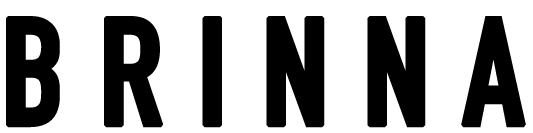The design world has seen the rise of new tools like Figma and Canva. Yet, Adobe Photoshop is still the most preferred choice for professional designers.
With Brinna’s plugin for Photoshop you can combine a large number of design elements like images, headlines, and graphics to create volumes of unique ads in minutes. Register here to download.
The power of Photoshop
These are some of the top reasons marketing professionals still use Photoshop.
- Editing capabilities. Photoshop’s editing tools allow for precision and creativity. Professionals rely on features like layer management and detailed masking as well as extensive retouching capabilities to create polished designs.
- Flexibility. High-end design work demands flexibility such as creating complex compositions, manipulating photos, or designing from scratch.
- Photoshop = quality. Photoshop has been the industry standard for graphic design and photo editing for decades. Professionals working with Photoshop can meet the highest quality standards required by clients and industries, from advertising to digital marketing and beyond.
- Versatility. Some tools are optimized for specific types of design. However, the versatility of Photoshop makes it the go-to tool for professionals working across various mediums.
Read more: The pros and cons of Photoshop for ad creation
But what about Figma and Canva?
For sure, Figma has revolutionized collaborative design. Its cloud-based platform allows multiple designers to work on the same project in real-time. This feature is particularly useful for teams spread across different locations. Canva, on the other hand, has democratized design. It provides an easy-to-use platform for non-designers to create visually appealing content quickly.
Both Figma and Canva are designed with user-friendliness in mind. Canva’s drag-and-drop interface and extensive library of templates make it an excellent tool for quick, simple design tasks. Whereas Figma’s intuitive interface and design system are highly beneficial for UI/UX design and prototyping.
Why Photoshop remains essential for professionals
- Depth of features. While Figma and Canva are excellent for certain tasks, they lack the depth of features that Photoshop offers. Professional designers require the extensive toolset that Photoshop provides. This enables the creation of more sophisticated and detailed design work.
- High-end photo editing. Photoshop’s photo editing capabilities are second to none. For tasks that involve intricate photo manipulation, high-end retouching, and advanced compositing, Photoshop is the preferred choice due to its precision and control.
- Integration with Adobe Creative Cloud. Photoshop’s seamless integration with other Adobe Creative Cloud applications, such as Illustrator, After Effects, and InDesign, is a significant advantage. This ecosystem allows designers to move between different types of design work effortlessly. Securing consistency and quality across projects.
Brinna plugin for Photoshop
The product the Brinna team has developed is a plugin for the professionals’ tool, Photoshop. It solves the most pressing needs in ad creation within the industry:
- Versioning. With the Brinna for Photoshop plugin you can manage multiple versions of your designs effortlessly. The results: smaller risk of errors and a streamlined workflow.
- Task automation. Brinna automates repetitive tasks like resizing and reformatting. This will save you valuable time and allow designers to focus on what they do best: be creative.
- Seamless integration. Brinna integrates directly with Photoshop. No need to leave the tool you are already in. Nor to build on the tech stack.
Professional designers will continue to use professional tools
While Figma and Canva have brought significant innovations to the design world, Adobe Photoshop remains an essential tool for professional designers. Its advanced features, flexibility, and integration capabilities make it irreplaceable for quality design work.
Are you a professional seeking to streamline your Photoshop workflow? And in addition to maximize productivity? Explore the benefits of Brinna and see how it can speed up your design process.
Read more: Faster ad creation in Photoshop with Brinna